(ON Only) Changing the Primary Prescriber
- Select the Prescriber tab.
- Select the Change button.
- Enter the search criteria for the prescriber you are looking for and select the SEARCH button.
- Highlight the prescriber you wish to switch to from the Results section and select the SELECT button. The Primary Prescriber will be updated.
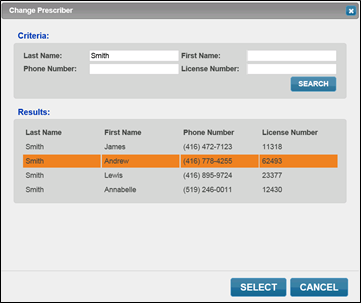
Note: This information does not write back to PharmaClik Rx. If you wish to change to primary prescriber in PharmaClik Rx, ensure you do so in the Patient Folder > Preferences tab.